YouTube High Quality Thumbnail Download: A Quick Guide
YouTube is one of the biggest video-sharing platforms on the internet, with over 2 billion monthly active users. It has become a hub for creators to showcase their content, and for viewers to find and enjoy videos on a wide range of topics. One of the key elements of a successful YouTube video is a high-quality thumbnail that effectively captures the viewer's attention and encourages them to click and watch.
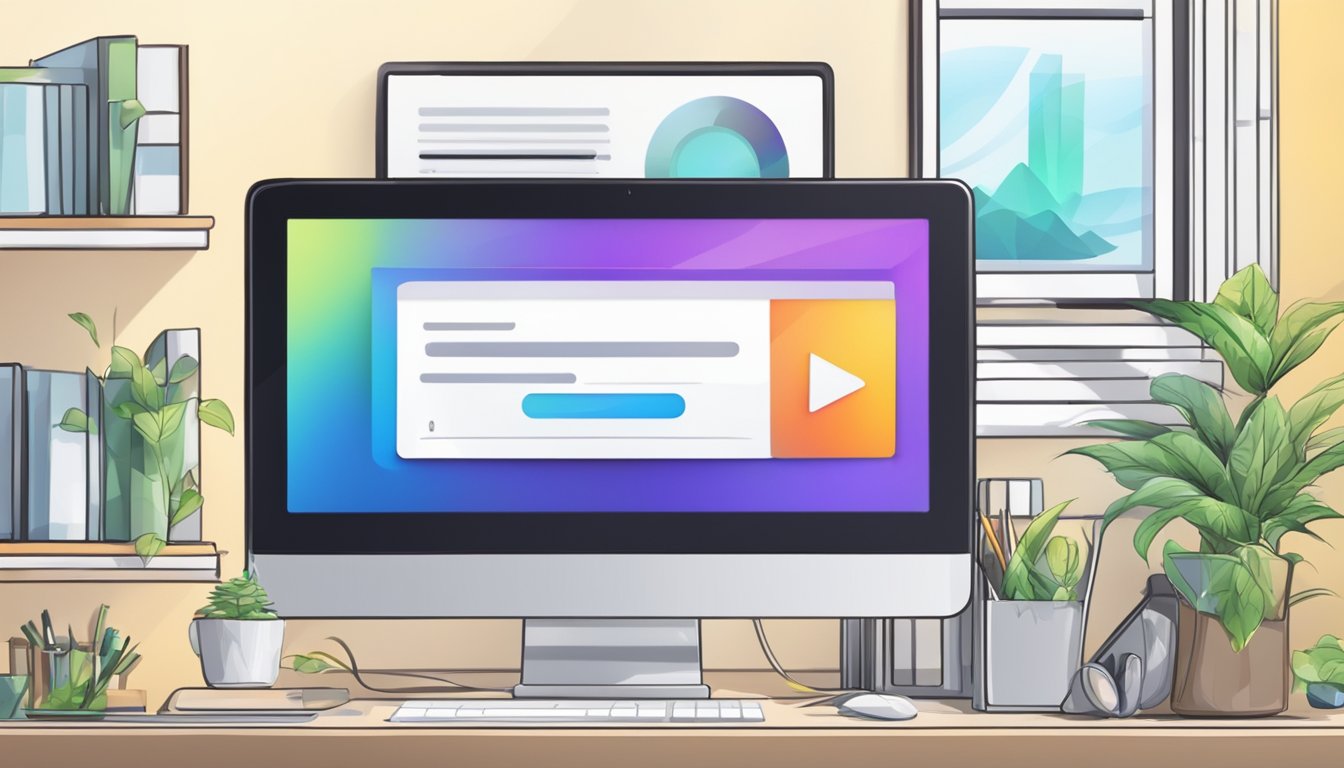
While YouTube provides its own set of thumbnails for each video, creators often prefer to create their own custom thumbnails to better represent their content and stand out from the crowd. However, downloading high-quality thumbnails from YouTube can be a challenge, as the platform does not provide a direct download option. This has led to the development of various third-party tools and services that allow users to easily download YouTube thumbnails in their original resolution and quality.
Understanding YouTube Thumbnails

YouTube thumbnails are the small, clickable images that appear next to video titles in search results and on the YouTube homepage. They serve as a preview of the video content and are often the first point of contact between a viewer and a video. In this section, we will discuss the importance of high-quality thumbnails and the specifications for creating them.
Importance of High Quality Thumbnails
High-quality thumbnails are essential to attract viewers to your videos. A well-designed thumbnail can grab a viewer's attention and entice them to click on your video. On the other hand, a low-quality thumbnail can discourage viewers from watching your video, even if the content is excellent.
To create high-quality thumbnails, you should consider the following:
- Use high-resolution images
- Use contrasting colors
- Include text or graphics that accurately represent the video content
- Avoid clickbait or misleading images
Thumbnail Sizes and Specifications
YouTube provides guidelines for creating thumbnails to ensure that they display correctly on all devices. The recommended size for YouTube thumbnails is 1280 x 720 pixels, with a minimum width of 640 pixels. Thumbnails should be in JPG, GIF, BMP, or PNG format and should not exceed 2MB in size.
In addition to these guidelines, you should also consider the following:
- Keep the thumbnail aspect ratio of 16:9
- Use colors and fonts that match your brand
- Avoid adding too much text to the thumbnail
- Test different thumbnails to see which ones perform best
By following these guidelines, you can create high-quality thumbnails that attract viewers to your videos and improve your overall engagement on YouTube.
How to Download YouTube Thumbnails

YouTube thumbnails are the small images that appear on a video's preview. They are important for attracting viewers and increasing clicks. Sometimes, you may want to download a YouTube thumbnail to use it for your own purposes. Here are two methods to download YouTube thumbnails.
Using Online Tools
There are many online tools that allow you to download YouTube thumbnails. One of the most popular is YouTube Thumbnail Downloader. Here's how to use it:
- Open YouTube and find the video you want to download the thumbnail for.
- Click on the video to open it.
- Pause the video at the point where the thumbnail you want appears.
- Right-click on the video and select "Copy video URL".
- Go to YouTube Thumbnail Downloader and paste the video URL into the box.
- Click "Download" and wait for the thumbnail to download.
Another online tool you can use is Thumbnail Save. Follow these steps to use it:
- Open YouTube and find the video you want to download the thumbnail for.
- Click on the video to open it.
- Pause the video at the point where the thumbnail you want appears.
- Right-click on the video and select "Copy video URL".
- Go to Thumbnail Save and paste the video URL into the box.
- Click "Submit" and wait for the thumbnail to load.
- Right-click on the thumbnail and select "Save image as" to download it.
Manual Download Methods
If you prefer not to use online tools, you can also download YouTube thumbnails manually. Here's how:
- Open YouTube and find the video you want to download the thumbnail for.
- Click on the video to open it.
- Pause the video at the point where the thumbnail you want appears.
- Right-click on the video and select "View page source".
- Press Ctrl+F to open the search box and search for "og
". - Copy the URL next to "content" in the line that starts with "meta property="og
"". - Paste the URL into your browser's address bar and press Enter.
- Right-click on the thumbnail and select "Save image as" to download it.
These are the two methods to download YouTube thumbnails. Choose the one that works best for you and start downloading!
Converting Thumbnails to High Quality
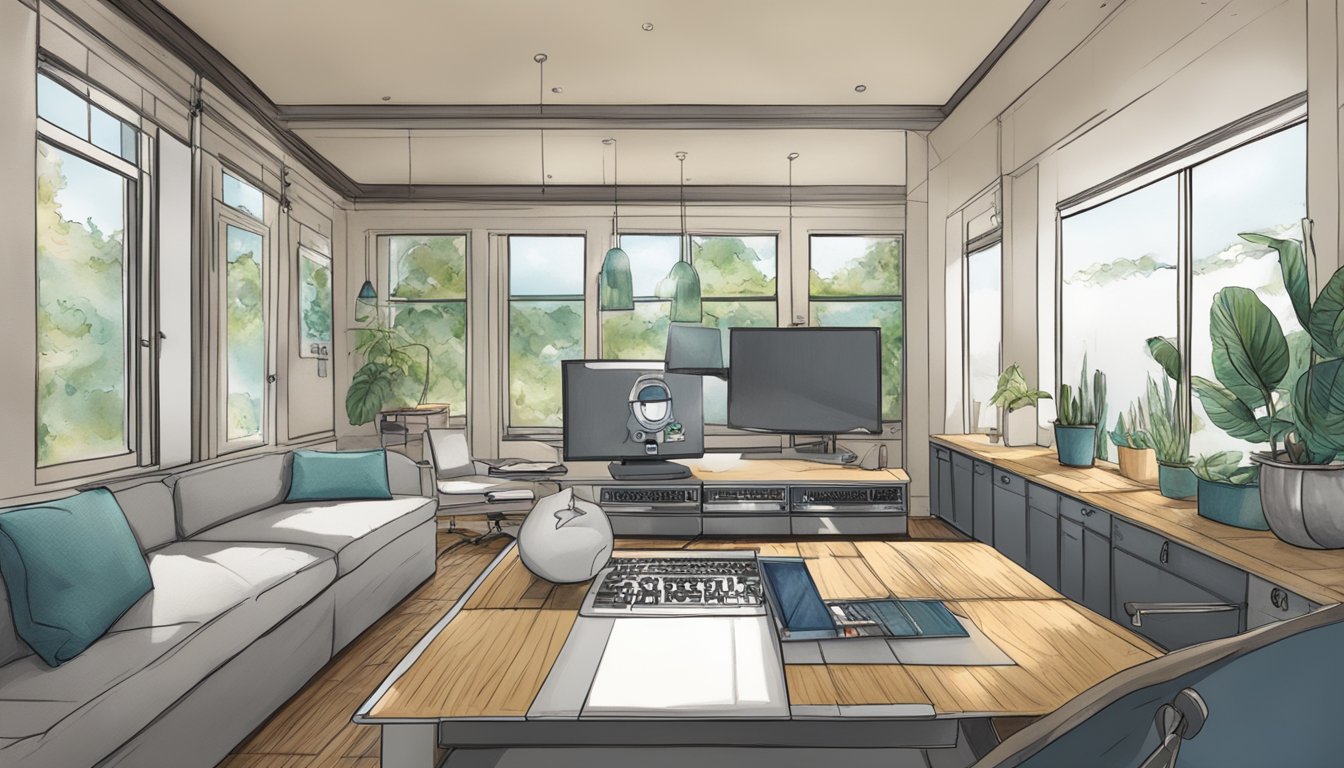
To convert YouTube thumbnails to high quality, there are a few options available. These include image enhancement tools and professional editing software.
Image Enhancement Tools
There are various image enhancement tools available online that can help improve the quality of YouTube thumbnails. Some popular options include:
-
Canva: Canva is a popular online graphic design tool that offers a range of features, including the ability to enhance and edit images. Users can upload their YouTube thumbnail and use Canva's tools to adjust the brightness, contrast, and saturation levels, as well as add filters and effects.
-
Fotor: Fotor is another online image editing tool that can be used to enhance YouTube thumbnails. It offers a range of features, including the ability to adjust the color balance, brightness, and contrast levels, as well as add filters and effects.
-
Adobe Photoshop Express: Adobe Photoshop Express is a free online image editing tool that offers a range of features, including the ability to enhance and edit images. Users can upload their YouTube thumbnail and use Adobe's tools to adjust the brightness, contrast, and saturation levels, as well as add filters and effects.
Professional Editing Software
For more advanced editing, professional editing software can be used to convert YouTube thumbnails to high quality. Some popular options include:
-
Adobe Photoshop: Adobe Photoshop is a professional image editing software that can be used to enhance and edit YouTube thumbnails. It offers a range of advanced features, including the ability to adjust the color balance, brightness, and contrast levels, as well as add filters and effects.
-
GIMP: GIMP is a free and open-source image editing software that can be used to enhance and edit YouTube thumbnails. It offers a range of advanced features, including the ability to adjust the color balance, brightness, and contrast levels, as well as add filters and effects.
-
CorelDRAW: CorelDRAW is a professional vector graphics editor that can be used to enhance and edit YouTube thumbnails. It offers a range of advanced features, including the ability to adjust the color balance, brightness, and contrast levels, as well as add filters and effects.
Overall, there are various image enhancement tools and professional editing software available that can be used to convert YouTube thumbnails to high quality. By using these tools, users can improve the visual appeal of their YouTube videos and attract more viewers.
Legal and Ethical Considerations
Copyright Issues
When downloading YouTube thumbnails, it is important to consider copyright laws. YouTube provides a platform for content creators to share their work with the world, and as such, they own the rights to their content. Downloading thumbnails without permission from the creator may be considered copyright infringement.
To avoid any legal issues, it is recommended to only download thumbnails that are in the public domain or have been released under a Creative Commons license. Additionally, it is important to give credit to the creator whenever possible.
Fair Use Policy
YouTube has a Fair Use Policy that allows for the use of copyrighted material under certain circumstances, such as for commentary, criticism, news reporting, teaching, scholarship, or research. However, it is important to note that Fair Use is a legal defense that must be proven in court, and simply claiming Fair Use does not automatically make it legal.
When using YouTube thumbnails for Fair Use purposes, it is important to consider the four factors of Fair Use: the purpose and character of the use, the nature of the copyrighted work, the amount and substantiality of the portion used, and the effect of the use on the potential market for the copyrighted work.
Overall, it is important to be mindful of copyright laws and ethical considerations when downloading YouTube thumbnails. Always seek permission from the creator when possible, and only use thumbnails for Fair Use purposes when necessary.
Conclusion
In conclusion, downloading high-quality thumbnails from YouTube is a relatively simple process that can be done using a variety of online tools and software. While there are many options available, it is important to choose a reputable and reliable tool to ensure that the downloaded thumbnails are of the highest quality and do not contain any malware or viruses.
One popular tool for downloading YouTube thumbnails is Thumbnail Save. This online tool is easy to use and allows users to download thumbnails in a variety of sizes and formats. Another option is the YouTube Thumbnail Downloader software, which can be downloaded and installed on a computer for more advanced functionality.
When downloading YouTube thumbnails, it is important to keep copyright laws in mind. While it is generally acceptable to use thumbnails for personal or non-commercial use, using them for commercial purposes without permission from the copyright holder is illegal and can result in legal action.
Overall, downloading high-quality thumbnails from YouTube can be a useful tool for content creators and those looking to enhance their YouTube viewing experience. By choosing a reputable tool and being mindful of copyright laws, users can enjoy the benefits of high-quality thumbnails without any legal or technical issues.
